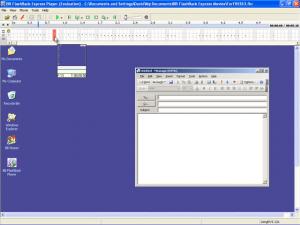BB FlashBack Express
5.15.0.4020
Size: 20.46 MB
Downloads: 17250
Platform: Windows (All Versions)
Right of the top of my head, I can think of two types of tutorials. Firs there is the text type, the tutorial that presents nothing but text. Sure, these tutorials are useful, but you could easily get bored with reading a lot of instructions. Then there are video tutorials, where you just watch a video and listen to what the tutorial creator says.
Developed by Blueberry Software, BB FlashBack is a software application that will come in handy if you need to come up with a video tutorial. This application will capture everything that’s displayed on the screen, making it perfectly suited for tutorial creating purposes. You can record the whole screen, a specific window, or just a region on the screen.
Furthermore, BB FlashBack also captures sound, which is definitely useful if you want to create a tutorial. It will record PC sounds, or sounds recorded with your mike. It will also record video and sound from your webcam.
Once you’re done creating your tutorial, you can use BB FlashBack to easily upload the tutorial to YouTube, Blip.tv, Viddler, Revver. Or you can export the tutorial as a movie file (.AVI) or Flash file.
There are three BB FlashBack editions out there: Express, Standard and Professional. The Express edition is offered free of charge, which is good. But it isn’t feature-complete, which is bad. The Professional version is feature-complete, but costs money. You are missing out on the following features:
- Upload to generic HTTP, FTP and local network file servers.
- Export to WMV, H264, standalone Exe, MS Powerpoint.
- Annotation functions: add textboxes, add images, highlight screen area, add sound files, add interactive buttons, add Avi or WMV as picture-in-picture video.
- Editing functions
- zoom and pan effects
- Cropping the movie area
If you’re looking for a free, easy to use screen recorder that also captures audio, then you definitely need to give BB FlashBack Express a try.
Pros
- Easy to use
- Records video and audio
- Export recording as AVI
- Upload recording to YouTube
- Freeware
- Works with Windows 7
Cons
- Not feature-complete
BB FlashBack Express
5.15.0.4020
Download
BB FlashBack Express Awards

BB FlashBack Express Editor’s Review Rating
BB FlashBack Express has been reviewed by George Norman on 20 May 2010. Based on the user interface, features and complexity, Findmysoft has rated BB FlashBack Express 4 out of 5 stars, naming it Excellent